CANON PIXMA MG3040 Print Scan Copy & Wireless Printer
Part Number :1346C007[AA]
All-In-One colour printer, scanner and copier with Wi-Fi connectivity and cloud features – ideal for home users who want the freedom to print from their tablet, smartphone, laptop, or camera.

Benefits
- Copy, print and scan with an affordable Wi-Fi All-In-One
- Connect to your smartphone or tablet with the Canon PRINT app
- Print from your favourite cloud services
- Print more pages for your money with XL ink options
- Get creative with Easy-PhotoPrint+
Detailed Features
Take a look at a more detailed look into the Canon PIXMA MG3040
Effortless home printing, scanning and copying
Enter a wireless wonderland with the Canon PIXMA MG3040, a versatile All-In-One for printing, scanning and copying documents quickly and simply. Built for all your everyday printing needs, from text-heavy documents to colour photographs, this Wi-Fi-enabled multifunction printer is housed in a compact, desk-friendly design.
Print from your smartphone, tablet, or camera
Support for Google Cloud Print and the Canon PRINT app for iOS and Android provide printing from mobile devices. You can also print wirelessly from your WLAN PictBridge-compatible camera, while Access Point Mode means mobile users can connect to the printer even without a Wi-Fi network.
Mobile and cloud printing
Using PIXMA Cloud Link, accessed through the Canon PRINT app, you can now print from popular social network and cloud services including Facebook, Instagram, Google Drive, Dropbox, OneDrive and many more.
Cut the cost of printing
The PIXMA MG3040 won’t cost the earth to run. Use the optional high-capacity Canon XL ink cartridges and you’ll save as much as 30% per page compared to their standard equivalents.
Get creative
Easily organise and print your photos with the My Image Garden app, while Easy-PhotoPrint+ lets you design and print greeting cards, photo collages and much more, using images from your tablet, PC or favourite cloud service.
Superb print quality
Sharp text and beautiful photos. Using vivid dye and pigment black inks, the PIXMA MG3040’s FINE cartridge system provides crisp document text and high-quality images in both colour and mono.
Square paper support
Want to print square photographs? It’s easy with the new 13x13cm (5″x5″) Canon Photo Paper Plus Glossy II square media support, alongside standard A4, A5, B5, Envelopes, and Letter support.
Product Specification
Find out more about the Canon PIXMA MG3040, its features and what it can do.

Use and share wirelessly

Canon PRINT app

Optional high yield inks

Print directly from cloud
Square media support

Convenient and easy to replace

Turns on when you start printing





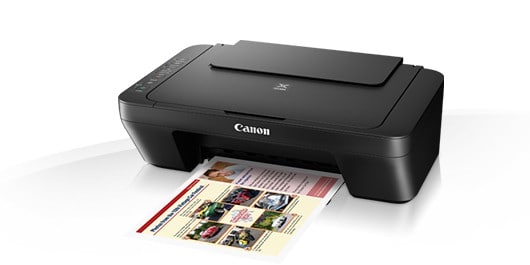

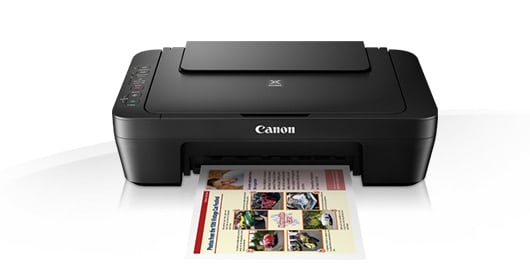




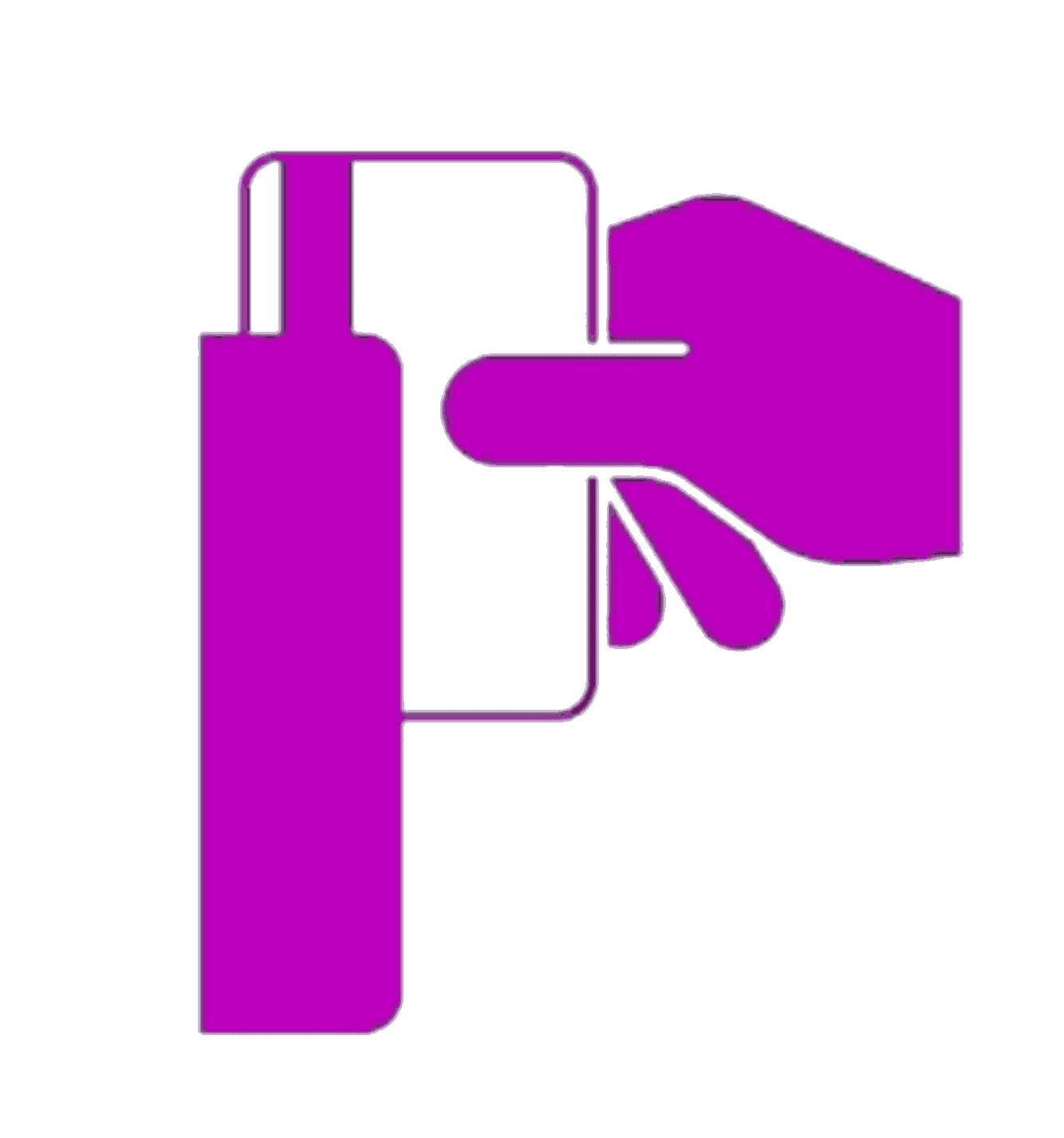
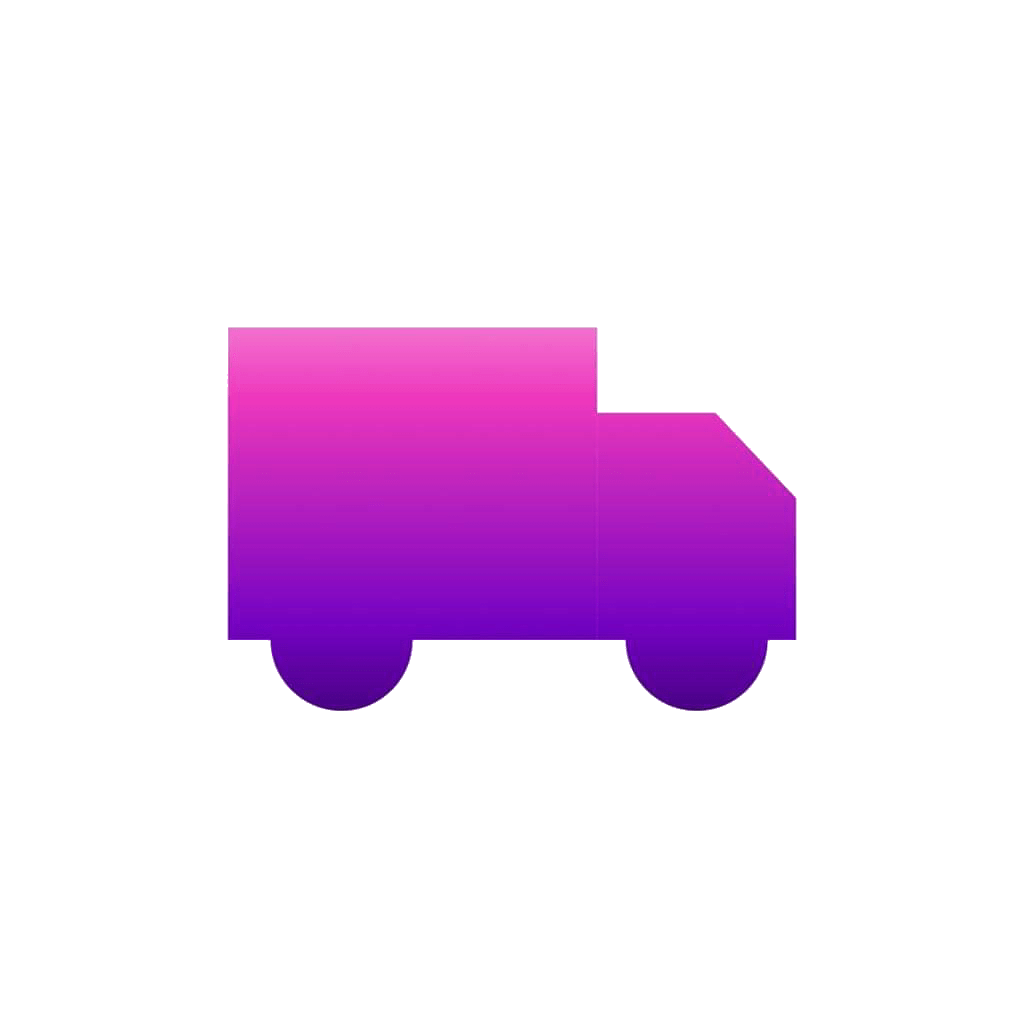





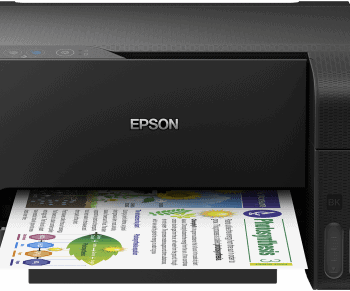
Anonymous –
Convenient and easy to replace
(0) (0) Watch Unwatch